Are you also facing the same issue as mentioned above? I’ve been trying to resolve that issue from last 2 days. One of my client was very mad at me as he was unable to change the font size and line height of the text. So I tried different things that resolved my issue and you should also try few things. I.e:
- You should not see any custom html elements when you click on text tab in elementor widgets as you can see in the image below ;
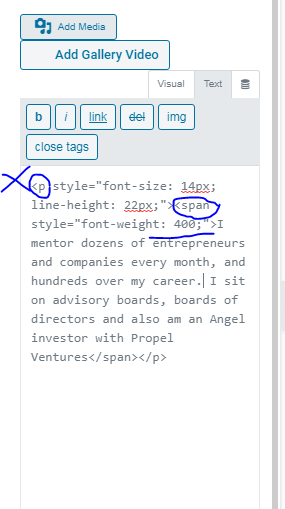
2. If point no 1 doesn’t resolve your issue, then paste this code in settings -> advance settings -> custom css
.elementor-text-editor p{
font-size: inherit; line-height: inherit; letter-spacing: inherit;
}Proper path to follow:
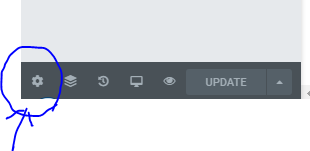
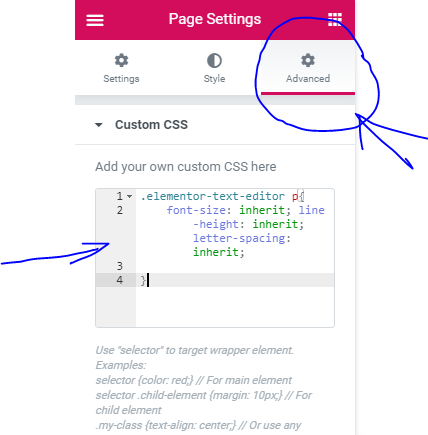
Hope it would resolve your issue. Let me know in comments that if it didn’t solve your issue.
Thanks for reading


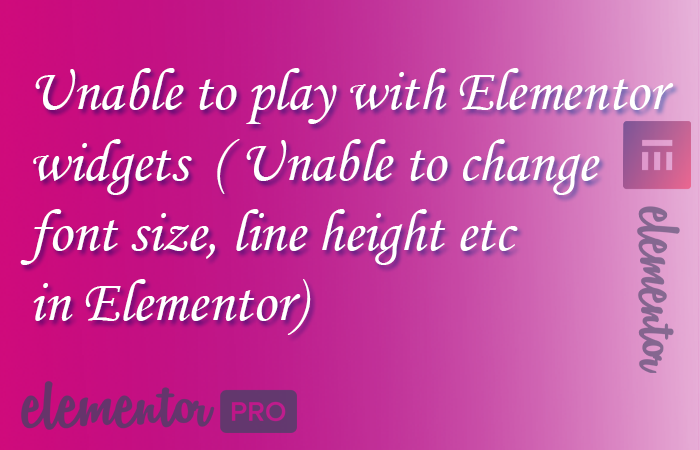

18 thoughts on “Unable to change font size and line height with elementor”
Hey man, any advice if both of those didn’t work? Can’t figure out what’s wrong. The font size works fine, but line height doesn’t work. Thanks in advance.
Hey Alex! I got my issue resolved from these methods. But maybe in the updated version of Elementor, might be some other issue. I’ll check it and will update you and this article soon.
Regards
Hey Alex! I got my issue resolved from these methods. But maybe in the updated version of Elementor, might be some other issue. I’ll check it and will update you and this article soon.
Regards
It worked on my end thank you very much.
Hey, Wayne! I’m glad that it worked.
Thank you, Shoaib. It was helpful. Since I don’t use the Elementor pro, I added to the Themes > CSS
Perfect. Thanks for informing, by the way.
Thank you so much! I almost got mad about this!
I just realized that it only works in the backend (on the Elementor interface), but the frontend doesn´t take over the changes. Any idea?
Hi Karolina! Are you using any caching plugins? Can you please make sure that the cache is cleared while visiting the front-end of the website?
Hallo Talha! Yes, the caches are clear (browser & site). Nothing changed unfortunately.
Hi Karolina! Please let me know if this still didn’t resolve for you? Also, would you mind sharing your wp-admin credentials with me at [email protected] or adding me as a user? So, I can take a look into this matter and update the article accordingly as there are a lot of people out there who are facing this same issue. And the problem is that I couldn’t recreate this issue on any of my sites even after trying. Lol. So, let me know if you can share yours, and I can resolve it for you. and definitely will let you know what was the exact issue.
Regards
Hey, i have the same exact issue. The code worked fine in the backend but the actual site doesnt respond to the line height.
Hey, Ardi! Thanks for being here. I’m gonna take a look into this matter now and will update this accordingly.
I can’t solve my problem with both of these methods. Can anyone help?
The second option worked for me!
The First option kind of work for me (nothing else had worked before, spent hours searching), there was no code on the text tab, but by clicking and deleting one word changing the fonts started to work again. Thank you so very much!
Hey Bob! I’m glad that it worked for you. I’m so happy for that.