Well I use a lot All in One wp migration plugin for migration of my client’s websites from one host to another. And I don’t really care everytime about the cpanel access because in most of the cases I just have to transfer the site from my sub domain from my hosting to cleints live domian on clients hosting. So, I just install all in one wp migration plugin on my site, take backup, download backup and upload that backup to clients site using the same plugin and everything good to go.
But Recently what happened to me is that I was trying to do the same with one of my very precious client’s site and after a lot struggle, when finally backup file uploads to the site and I tried to restore the backup there, I just got this error:
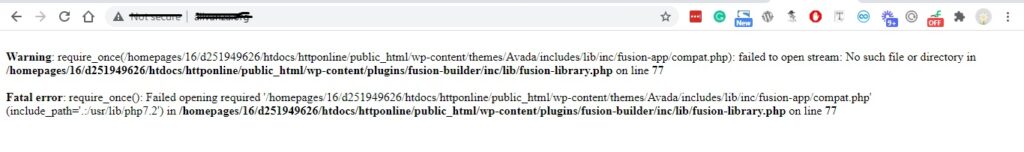
Alas! and you know what? I wasn’t having access to Cpanel or FTP as well. I at once ask my client to give me Cpanel access. She said that a friend of hers actually hosts the site and at moment he is not responding. OMG… And it’s just happened on her live domain and she is not having Cpanel access. You know what type of moment I and My client would be going through at that time.
So, I just realized that I firstly should have cPanel access and I should start transferring the site.



1 thought on “WordPress website migration – the checklist and precautions”
Pingback: 10 Best WordPress Courses in Lahore to Master Your Digital Journey – Talha Shoaib